We're excited to announce the results of PTM Season 5 and PTM Season 6.
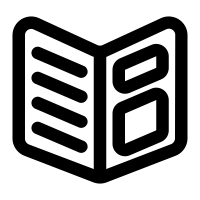 Colosseum Party Match - Ranking System Guide & Prize Information
Colosseum Party Match - Ranking System Guide & Prize Information
If you are new to the Colosseum PTM ranking system and want to know how it works and what the prizes are please view this page:
-
English
-
Chinese
a
 Season 6 Information (4 vs 4) - STARTING FRIDAY
Season 6 Information (4 vs 4) - STARTING FRIDAY
-
Dates
- Start Date: February 23rd 2024
- Season 6 start countdown posted on launcher
- Season 6 estimated end date: March 24th 2024
- Exclusive Season 5 Emblem Theme: Loa Castle
 Season 5 Results
Season 5 Results
- Winners have been posted to Hall of Fame page and prizes have been sent to in-game mailbox
- Exclusive Season 5 Emblem Theme: Parca Temple
-
Reminder:
- Prizes are not sent to any characters that are penalized (rank table on website shows penalties)
- More Information can be found on the guide pages in the section above




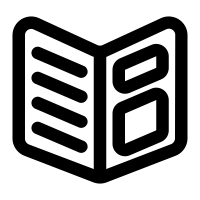


Recommended Comments
Join the conversation
You can post now and register later. If you have an account, sign in now to post with your account.